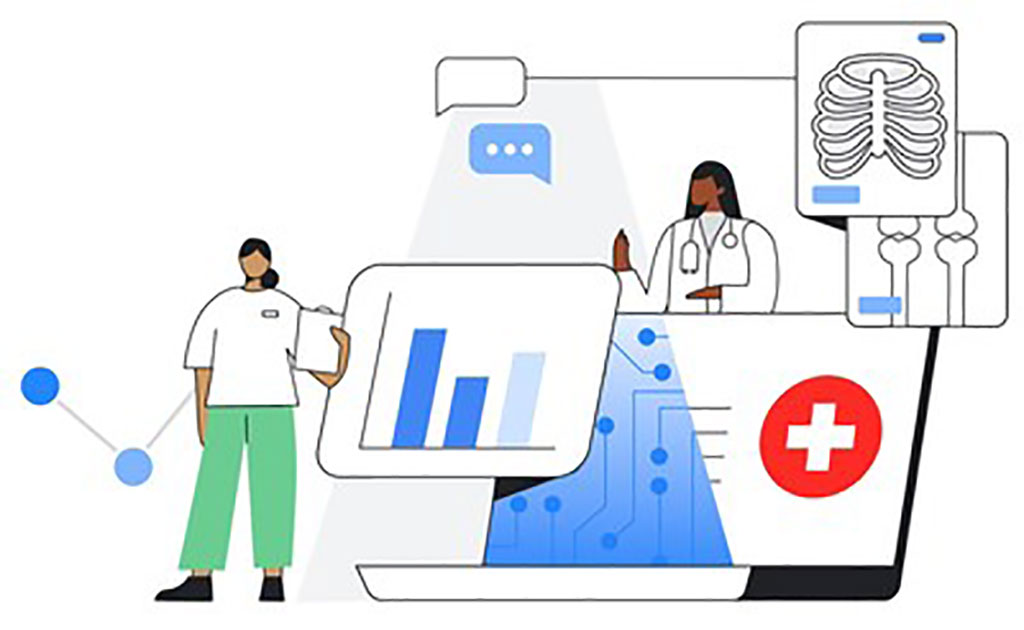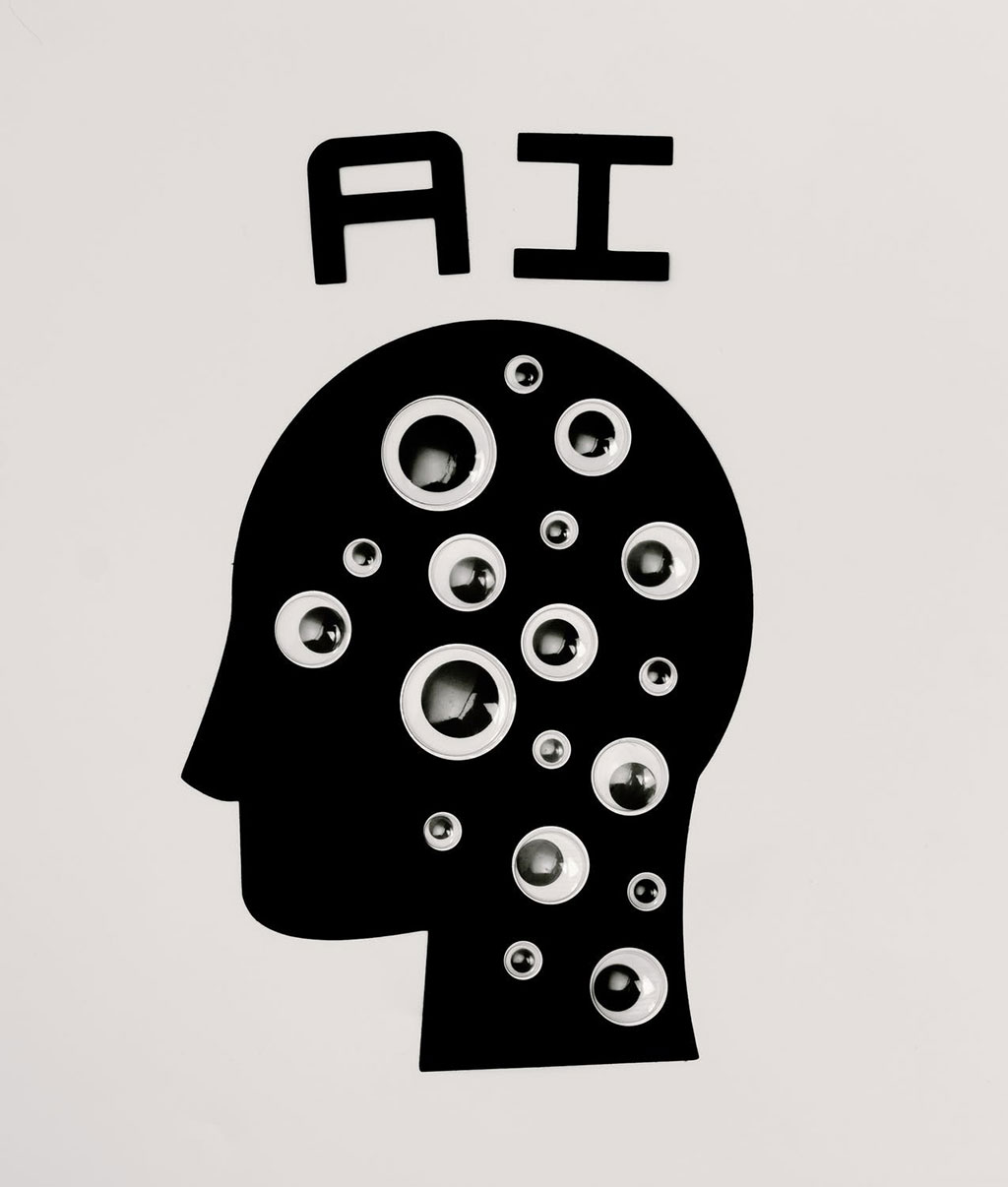New Features Added to Radiologist Workflow Tool Set
By MedImaging International staff writers
Posted on 08 Mar 2017
An expanded workflow tool set intended to provide a more intuitive workflow, and enhance and personalize the way radiologists read images, has been released.Posted on 08 Mar 2017
The new additions to the tool set will help reduce the radiologists' workload, provide improved control over the brightness of non-diagnostic displays, increase the visibility of subtle details in images, and provide better control over the radiologists' reading environment.

Image: The new expanded workflow toolset is intended to enhance and improve the way radiologists read images (Photo courtesy of Barco).
Barco, a global technology company, developed the new tool set, which includes the SpotView functionality. SpotView is used to create a focal spot in an image and highlight a specific area of interest for example in chest images, for breast calcifications, and pediatric extremities.
Radiologists can use the new SpotView Invert function to invert the grayscales and reverse whites and blacks to help them visualize details in an image. The new SpotView Mag feature increases detail inside the focus area by magnifying it to twice its original size. The SpotView Align feature now provides a bar or V-shape that enables radiologists to segment an image for review. Another new feature called DimView reduces peripheral ambient light from other displays during image reading, by linking multiple non-diagnostic displays at the workstation.
The features are all controlled using the Barco touchpad that integrates standard mouse functions with custom swipe motions to provide an improved ergonomic experience and a more effective workflow. The new tools are powered by the Barco MXRT display controllers, and use the AMD FirePro hardware.
The tool set was launched in 2015 to accelerate the radiologist workflow, and improve reading ergonomics.