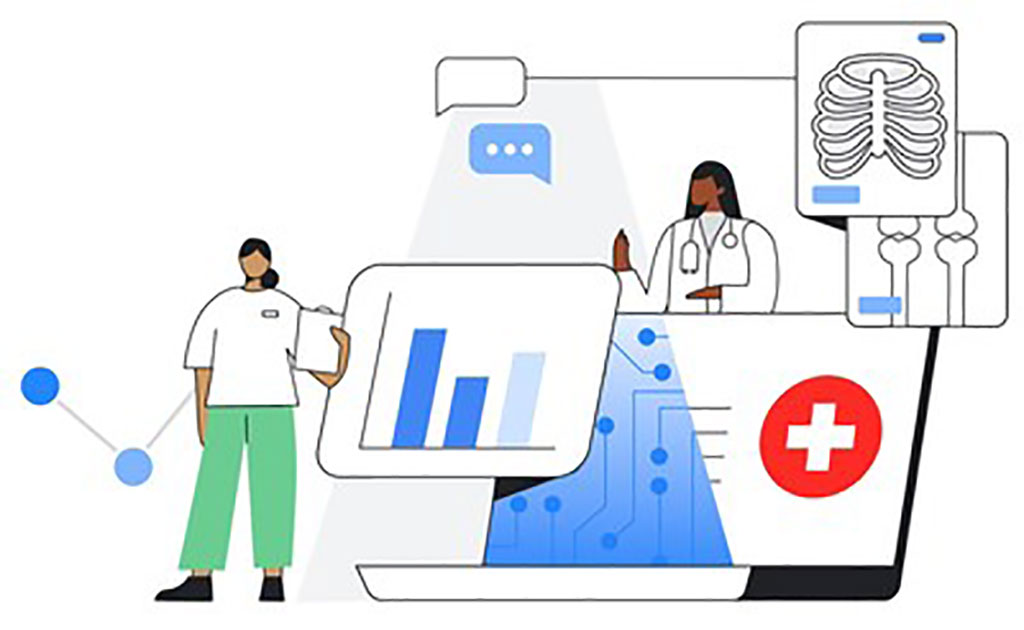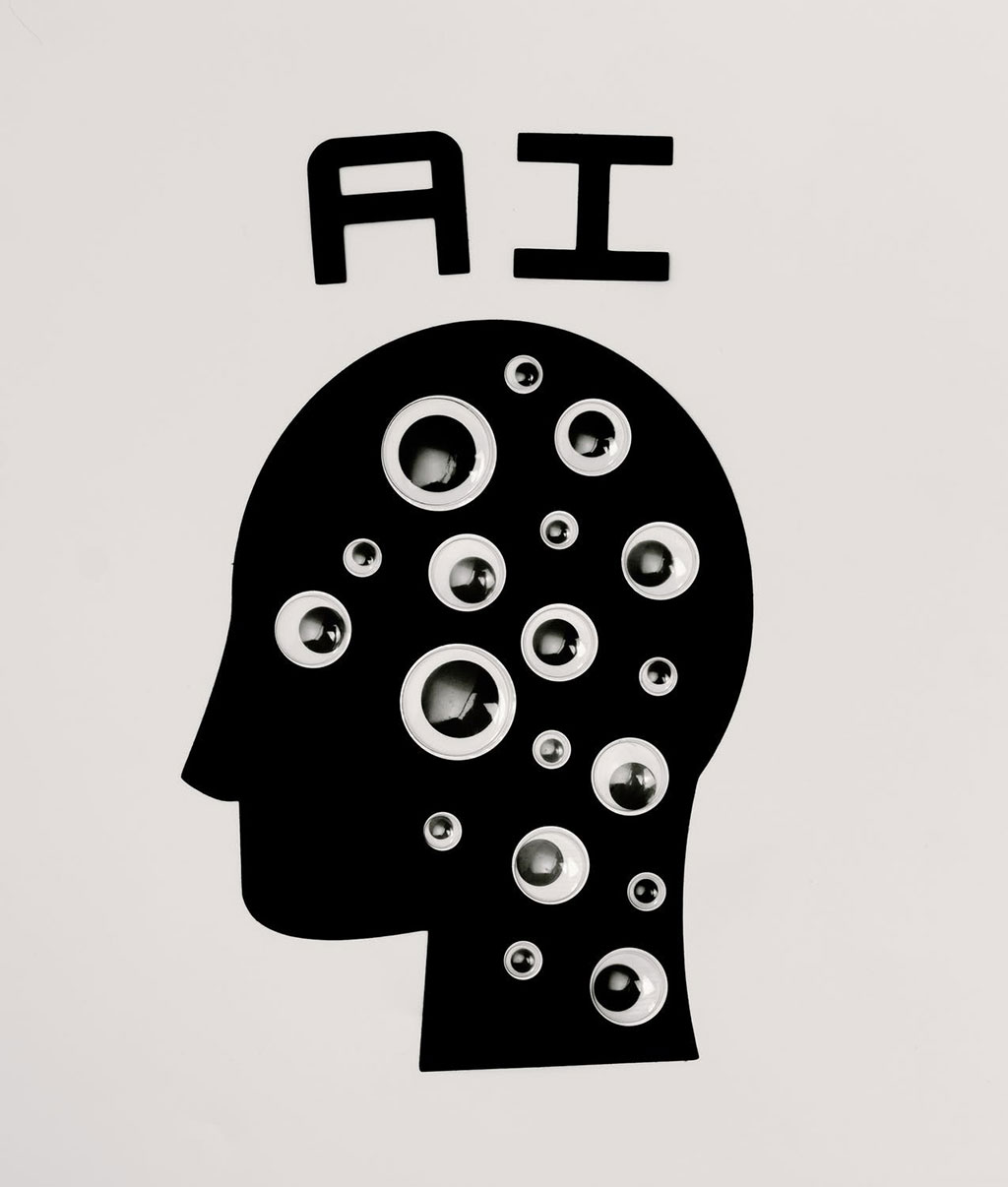Workstation Enables Real-Time Review of Large, Thin-Slice CT and MR Scans
By MedImaging International staff writers
Posted on 27 Apr 2010
A new workstation enables real-time diagnostic review of two-dimensional (2D), 3D, and 4D images for managing large, thin-slice computed tomography (CT) and magnetic resonance imaging (MRI) scans. The workstation offers a comprehensive range of clinical application modules and it has been carefully designed for streamlined workflow and ease-of-use. Posted on 27 Apr 2010
Large thin-slice studies such as vascular run-offs or multiphase cardiac studies with 3,000+ slices can be rapidly loaded with segmentation, editing, analysis, and region-growing tools to distinguish pathologies, blood vessels, and bone.
The Aquarius Workstation 3.6, developed by TeraRecon, Inc. (San Mateo, CA, USA), a global provider of advanced visualization and decision support solutions, offers protocol-based workflow tools which simplify the interpretation by automatically presenting the 3D volume based on the study type selected. For cardiovascular CT, the enhanced software offers soft plaque analysis, automatic vessel segmentation and extraction, measurement, interpretation, and reporting tools.
The 3D viewer is a powerful visualization tool that utilizes the VolumePro 1000 as its volume-rendering engine. The 3D viewer has the following features/capabilities: fast 3D reconstruction tools include 3D volume rendering, multi-planar reformat (MPR), maximum intensity projection (MIP), minimum intensity projection (MinIP), RaySum, thick MPR, perspective 3D, curved planar reformats (CPRs), and the ability to switch between these modes. CPR is a manual way to place points that are only in straight line, for example, the posterior aspect of the vertebral body. Centerline extraction uses the points that you place to generate automatically a centerline, for example, through the center of vessel.
Other features include fully integrated original slice axial mode review; viewing 4D data in that one can load dynamic 4D datasets by selecting multiple series; Segmentation and editing functions easily remove skeletal structure from vasculature; and transparent anatomical landmarks can be superimposed to show the relationship of arteries and vessels to bone.
Multiphase magnetic resonance angiography (MRA) and computed tomography angiography (CTA) support is provided for time-dependent studies with three simultaneous linked oblique MPR views. Coronary CTA allows for viewing stenosis, calcification, and thrombosis of vessels and small coronary branches. Performing quick stenosis is accomplished with a single keystroke. When one performs a stenosis on a study, the diameter and distance measurements are displayed annotations.
When outputting files, user can use batch reformatting in 2D and 3D for creating movie files. One can output images to various formats such as JPG, BMP, and print images to a film or hardcopy printer. One can export images to CD-R with a freely distributable viewing application or export Digital Imaging and Communications in Medicine (DICOM) files back to the picture archiving and communications system (PACS) with reports. A reporting module is provided using MS Word.
Advanced measurement tools are provided to measure on 2D source images or 3D volumes relative to fiducial markers. These tools include distance, angle, volume, ellipse, circle, and region-of-interest measurements.
Cubic viewing is a quick examination tool to visualize volume regions-of-interest from the inside and the outside. Cubic viewing is a quick, easy, and automated way to segment and view a lesion, polyp, or other region-of-interest (ROI). Point-and-click object selection, region growing, erosion, dilation, and mask arithmetic allows one to visually add structures or remove unwanted data.
Select and hide the bone for abdominal aortic aneurysm (AAA) and runoff studies to visualize only the vessels. The select-and-hide feature is a powerful segmentation tool to quickly segment bone from vessels. The head and neck bone removal feature is used to remove the skull and bones in the neck region so that only the vessels are exposed.
Independent masks allow multiple different edited volumes to be overlaid, with each layer using different rendering parameters, so for example, enhanced blood and bone may be rendered with different colors even though they consist of a similar range of Hounsfield unit (HU) values. Save the entire workplace to thumbnails for later retrieval. Moreover, the user can unfold the colon and visualize in wraparound endoluminal 3D to reveal and assess the entire structure rapidly.
The soft plaque analysis feature displays the color map and calculates the volume of the HU range of the ROI. One can change the suggested HU values in the editable boxes.
The body fat analysis feature displays the body fat and the visceral fat of a region of interest. The annotations display the area of body fat, the percentage ratio, and the outer circumference of the ROI.
Related Links:
TeraRecon